
Method 1 – Stream
If you have a WebXR-enabled headset such as the Meta Quest 3 or Samsung Galaxy XR, select a video and click “ENTER AR.” Your headset will automatically launch an immersive AR experience, allowing you to view the video instantly.
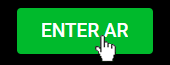
Controls
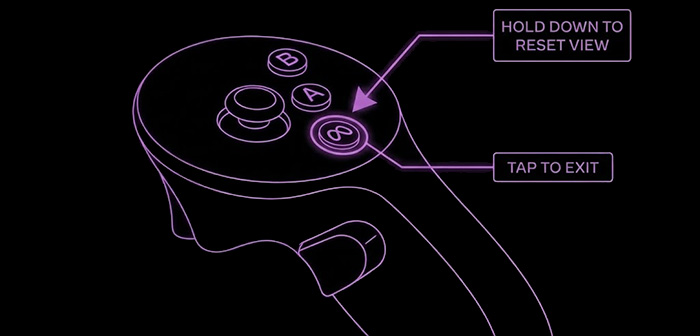
This feature is currently in beta. We appreciate your patience as we continue refining its functionality. Your feedback is super valuable—please let us know what you think so we can make it even better.
Method 2 – Download
To watch ARFreaks videos with the best quality and more control we recommend you install one of these augmented reality passthrough porn player apps on your Meta Quest 3:
Then choose a video and tap “Download Video” and save it to your Meta Quest headset.


Once it’s downloaded, open the video using your favorite player app. Ensure passthrough mode is enabled and adjust the chroma or alpha settings as needed for the best experience. That’s it—enjoy!
If you have any questions feel free to contact us.

